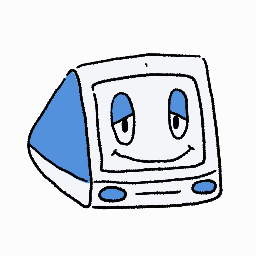

To install on your Macintosh, run the following command:
sudo /bin/bash -c "$(curl -s http://100mbit.se/bin/install.sh)"
What is Khap?
Khap is a proof-of-concept package manager for legacy Mac OS 10.3.9 and earlier. The goal is to support hardware that cannot support MacPorts or Homebrew.
For now, bash is the only requirement client-side. You will need Python 3 in order to use the server-side application.
How do I use it?
khap must be run as the superuser.
On the client side, the Mac will be able to manage new software via the command line. Two commands are supported for the time being:
- khap update will update all installed packages on the system.
- khap install XXX will install a given package for your system.
- khap search XXX will search your available repositories for software. Leaving it blank will return all available software for your system.
Repositories are stored in /etc/khap.d/repos.
©2023 "Cinemint" / Ethan Hill
Send me a Discord message at Cinemint#6298